- Common Mistakes to Avoid in Conventional Integration Practices
- Understanding how EspoCRM’s API can help your business
- Types of CRM Entities to Sync Using API
- What is a CRM API?
- What is CRM Integration?
- Types of CRM API integrations
- CRM API user, why is it important?
- What can I do with EspoCRM’s API?
- CRM API Developer Resources
- Adhering to GDPR when using EspoCRM’s API

A good CRM can be compared to the central nervous system of your business. It should be a place where all customer information converges, accurate and up-to-date. But what happens when you use several different systems that operate in isolation? The answer is pretty simple – data chaos.
To avoid this issue, businesses seek ways to create a seamless connection between a CRM and other applications they use, either by using CRM APIs or by choosing conventional integration methods.
Common Mistakes to Avoid in Conventional Integration Practices
Many companies choose conventional integration methods that cause more headaches than harmony. These conventional integration methods often involve manual data transfers or custom coding.
Manual data transfers
Using only manual methods to transfer data from some business applications to your CRM is a direct path to wasted time and often incorrect data. Just think of this vicious cycle of copying and pasting information, introducing typos and inconsistencies in random records. This method not only slows down your business operations and leads to data inaccuracy but also requires you to store the same data on several different platforms.
Custom coding
Custom coding can be an adaptable and attractive option at first glance, as it is fully adjusted to your business needs. Yet, maintaining it can pose challenges. Every new integration will require writing additional code, which will result in having to troubleshoot and update huge code bases periodically. Furthermore, relying on in-house teams to develop and maintain integrations from scratch shifts their focus from more important business initiatives.
Conventional integration methods might be the first thought that crosses your mind, but they are ultimately inefficient and difficult to maintain. They often lead to the creation of duplicate data entries, consume valuable storage space, and increase the risk of data inconsistencies and mistakes.
CRM systems can be connected with other platforms using APIs (Application Programming Interfaces), which is a more robust and user-friendly approach. This method allows you to set up seamless data exchange between applications and increase productivity by eliminating manual processes such as syncing lead data, assigning tasks, and streamlining workflows.
Understanding how EspoCRM’s API can help your business
Like many other platforms, EspoCRM can communicate with other applications via API. The system uses a specific API architecture called REST API (or a Representational State Transfer API). It offers a convenient and standardized way to interact with EspoCRM’s data, which simplifies the integration of EspoCRM with other systems. You can learn more about EspoCRM’s API in the official documentation here.
REST APIs leverage CRUD operations to ensure consistent data exchange. This acronym stands for 4 basic operations that can be performed on data in a database:
- Create to add new records using the POST method;
- Read to access to the existing records using the GET method;
- Update to change the existing records using the PUT method;
- Delete to remove the existing records using the DELETE method.
Let’s see how EspoCRM’s API can improve lead nurturing by syncing information to save employee’s time.
Creating records via API
If you’re using EspoCRM and some other platform for marketing or lead generation, you may often find yourself in a situation where you need to add new leads to your EspoCRM system. Assuming that you have previously made the necessary authentication setup, you can use the POST method to create a lead record in EspoCRM.
Here’s a basic example:
| POST Lead { “firstName”: “John”, “lastName”: “Doe”, “email”: “[email protected]”, “status”: “New” } |
This code sends a POST request to the Lead endpoint, including the payload with essential details for a new lead record: first name, last name, email, and status. A successful response will return the newly created lead record within EspoCRM.
The same logic applies to creating other entities in EspoCRM via API. Simply replace “Lead” with the desired entity type (e.g., Account, Contact, Call) and adjust the payload with the relevant fields for that entity.
Updating records via API
As you continue to interact with your lead using your marketing tools, you can find out more information and might need to update this record in EspoCRM. To use API for updating, you need the PUT method.
Here’s a simple example of updating a lead’s website:
| PUT Lead/{leadId} { “website”: “www.website_example.com” } |
The PUT request targets the specific Lead using its ID. The payload includes only the updated website field. A successful response will change the website field with new data.
Creating relationships via API
Eventually, your lead purchased your product or service and was converted into a contact record. During your interactions, you found out that this contact (John Doe) works for ABCD company. You can use the API to create a relationship between your contact and the relevant account record.
Here’s how you can achieve this:
POST {entityType}/{id}/{link}
| POST Contact/{contactId}/accounts { “id”: “{accountId}” } |
This example shows sending a POST request to create a relationship between your contact and account within EspoCRM. The request contains the contact ID and the link of the related entity (accounts). In the payload, we specify the account ID of the record we want to link with the contact. If you need to link multiple account records, you can include several account IDs. A successful response will confirm that the relationship has been created.
Types of CRM Entities to Sync Using API
Every business requires information, especially customer-related information, to effectively manage sales and marketing initiatives. CRM systems use entities to store, organize, and manage different types of business data, like contacts, leads, deals, calls, etc. In this next section, we are going to take a closer look at the most common CRM entities that can be synchronized using APIs. It will help you to better understand how CRM APIs work and how you can use them for your business.
Leads
Lead is the entity that represents potential clients who have expressed some interest in your product or service. You can collect lead data from the web forms on your website, through networking, social media accounts, and other sources.
As a rule, lead information encompasses name, email, phone number, and interests. Businesses use this information to start nurturing relationships with leads and eventually convert them into paying customers. The principles of managing leads are similar to those of managing contacts.
Contacts
Contact is the entity that stores the information about your current customers, partners, and suppliers. Contact records include detailed information about a person covering contact details, email, addresses, notes, and even preferences or interests. You can use this entity to track your interactions and build business relationships with these people.
Accounts
Account is the entity that contains information about organizations and companies your business deals with. They can be linked with multiple contact records that will represent the people who work for this company (account). Accounts usually store such data as company name, website, industry, phone numbers, billing and shipping details, and so on. They help you manage and organize information about companies, including their contacts, opportunities, and history of interactions (calls, tasks, meetings) that are linked with account records through relationships between these entities.
Calls
Call is the event entity that stores information about phone call conversations with leads, contacts, and accounts. It usually includes such details as name, date start and date end, attendees, duration, and notes.
Meetings
Meeting is the event entity that tracks scheduled interactions like meetings, conferences, webinars, business lunches, or any other events involving leads, contacts, or accounts. Meetings store such details as name, date start and date end, attendees, duration, and status.
Tasks
Task is the entity that stores information about specific actions or activities that are related to leads, contacts, or accounts and are assigned to your team members. Task information usually encompasses name, priority, status, date start and date due, description, etc. These activities might involve follow-up emails, sending proposals, or scheduling meetings.
What is a CRM API?
A CRM API is a set of rules and protocols that enable different applications to interact with a Customer Relationship Management system. It allows developers to implement custom integrations with various tools like marketing automation platforms, social media platforms, or accounting software. As a result, businesses get real-time API-enabled data flows that can be used to improve interactions between their customers, suppliers, shipping providers, and partners. EspoCRM offers a well-documented, open API that is freely accessible to developers.
How does it work?
As mentioned before, EspoCRM relies on the REST API architecture. It uses standard methods like GET, POST, PUT, and DELETE to perform CRUD operations with records. These methods interact with specific API endpoints, which in their turn correspond to a specific entity in the CRM system (contacts, accounts, calls, etc.).
During API interactions, all the data is exchanged in JSON format for ease of use. JSON payloads specify the fields and data required to create, update, or delete records within the CRM system.
To maintain security, API integrations should use an HTTPS connection. HTTPS encrypts data transmissions and keeps sensitive customer information safe from unauthorized access. The cloud-based options use HTTPS encryption by default. On-premise deployments need an SSL certificate installed for HTTPS during web server configuration. We recommend always using HTTPS encryption when working with any CRM API to safeguard sensitive information. Ignoring this step can expose your data and is simply not worth the risk.
To add a new layer of automation to your integrations, you can also use webhooks. Webhooks allow other applications to subscribe to specific events (like a new contact being created) within EspoCRM. Whenever these events occur, the system automatically sends relevant data to the subscribed application, triggering further actions.
What is CRM Integration?
Many businesses struggle with fragmented customer data. The situations when your sales team can’t see customer emails and marketing has no clue about recent support interactions are not rare for businesses using several different apps. This is the reality of data silos – valuable customer information trapped in separate applications.
CRM integration helps to solve this issue. It is the process of connecting a CRM software system with third-party applications. In simple terms, it bridges the gap between email marketing platforms, accounting software, project management tools, call center systems and your CRM. It helps to prevent data isolation and provides your business the ability to manage various business applications through a single CRM platform.
Types of CRM API integrations
There are several ways to connect your CRM with other applications using APIs:
- Pre-built integrations
Many CRM providers offer pre-built integrations for popular business apps. They are easy to set up and perfect for getting started quickly.
- Integrations through third-party apps
These tools serve as connectors. They allow you to integrate your CRM with apps that may not have native integrations. It is a more flexible way than pre-built integrations but it may require additional costs.
- Custom-built integrations (using REST API)
For complex needs or highly specific integrations, some businesses choose to build custom solutions using the CRM’s API. This integration type offers the most control but requires technical expertise.
CRM API user, why is it important?
EspoCRM offers several types of user records: regular users, admin users, API users, etc. Each user type serves its purpose. For example, regular users and admin users are designed for human interaction with the CRM interface and system management. They often have broader permissions and that’s why using them for API access is a security risk. Granting API the same access level as an admin user can provide external applications unrestricted access to your entire CRM data.
A secure and controlled way to integrate external applications with your EspoCRM is using API users. Designed specifically for accessing the system via its API, these users are granted access permissions governed by Roles. API user roles define exactly what data these external applications can access and what actions they can perform. This way, you can control exactly what data each application can read, create, update, or delete and keep your information safe.
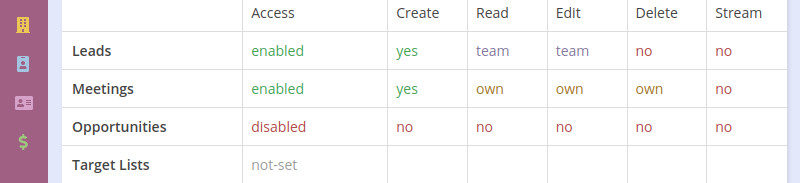
What can I do with EspoCRM’s API?
EspoCRM’s API provides many possibilities to extend your CRM’s functionality by connecting it with other applications. You can build custom apps or integrate the system with existing technology stacks like communication platforms (Slack, Zoom, or Microsoft Teams), marketing tools (Mailchimp), or accounting software (Xero). These integrations reduce manual data entry and automate routine operations, which saves your employees’ time for building relationships and closing deals.
CRM API Developer Resources
To help you get started with its API, EspoCRM offers the following resources:
- API Documentation that provides detailed instructions on how to use and configure EspoCRM’s API for developers.
- Developer Community where you can communicate with other EspoCRM developers to get help or share your own experience.
- API Client on GitHub. It is an official EspoCRM API client library that can be used for the development of EspoCRM integrations.
Adhering to GDPR when using EspoCRM’s API
The EU’s General Data Protection Regulation has strict rules for handling personal data. Since APIs can deal with sensitive customer data, GDPR applies to CRM integrations as well.
If your EspoCRM instance stores, processes, or transfers personal information of EU citizens via an API between applications, ensure compliance with GDPR. When transferring personal data to third-party countries, you need to apply additional safeguards like signing Data Processing Agreements (DPAs) for third countries that have a suitable level of data protection confirmed by the European Commission (you can find the list here) and Standard Contractual Clauses (SCCs) for countries outside the approved list.
If your CRM API handles only non-personal data, GDPR restrictions are less strict. But regardless of data type, prioritizing data security is always good practice for building trust with customers.
Using Make for EspoCRM integrations
Make is a third-party platform that allows you to connect EspoCRM with hundreds of other applications. The tool offers an intuitive interface for building integrations that help to sync data and automate tasks like adding new leads and calls to your CRM from other platforms.
Using Zapier for EspoCRM integrations
Zapier is a third-party service that simplifies data exchange between different tools with EspoCRM. Similar to Make, it allows you to connect EspoCRM with various apps you use. With its help, you can streamline processes, like automatically sending invoices to customers after successful deals in EspoCRM, or adding new contacts to EspoCRM from your Google Sheets.