Mattermost is at the forefront of providing a seamless platform for teams to connect and collaborate.
Our AI assistant, Mattermost Copilot, has already proven invaluable, automating tasks and answering questions with conversational ease.
But we’re envisioning a world where Copilot can do more than just chat.
Today, we’re exploring an experimental fork of the Mattermost Copilot in a cloud demo environment. This is a future where Mattermost Copilot take actions more like a pilot via the integration of AI with workflow automation tools.
The transformative power of AI with tools can be harnessed by everyone — even non-programmers.
Workflows: The engine of productivity
Workflows are the unsung heroes of the modern workplace.
These automated sequences of tasks streamline processes, eliminate manual work, and boost productivity. Whether it’s fetching data, generating reports, or sending notifications, workflows are the engine that keeps your business running smoothly.
Empowering Copilot with no-code workflow automation
We’ve harnessed the power of workflow automation tools like n8n to supercharge Copilot, using the drag-and-drop workflow builder to create tools for the LLM to use.
Now, with a few simple clicks — and no coding required! — you can connect Copilot to a vast array of apps and services, allowing it to tap into a wealth of information and perform actions on your behalf.
Limitless possibilities, effortless integration
Imagine Copilot effortlessly summarizing a Confluence article, creating a ticket via the Jira plugin based on a conversation, or even scheduling a meeting for you. With over 800 pre-built workflow templates available in n8n and access to 6,000+ apps through Zapier, the possibilities are virtually endless.
The beauty of this integration lies in three key aspects.

1. Contextual intelligence
Copilot can access and process information from your favorite tools, like Confluence, Salesforce, or Google Calendar. This added context makes Copilot’s responses more relevant, accurate, and helpful.
For example, you can ask Copilot to “Summarize the latest product roadmap in Confluence,” and it will leverage the Confluence REST API to fetch the document, analyze its content, and deliver a concise summary tailored to your request.
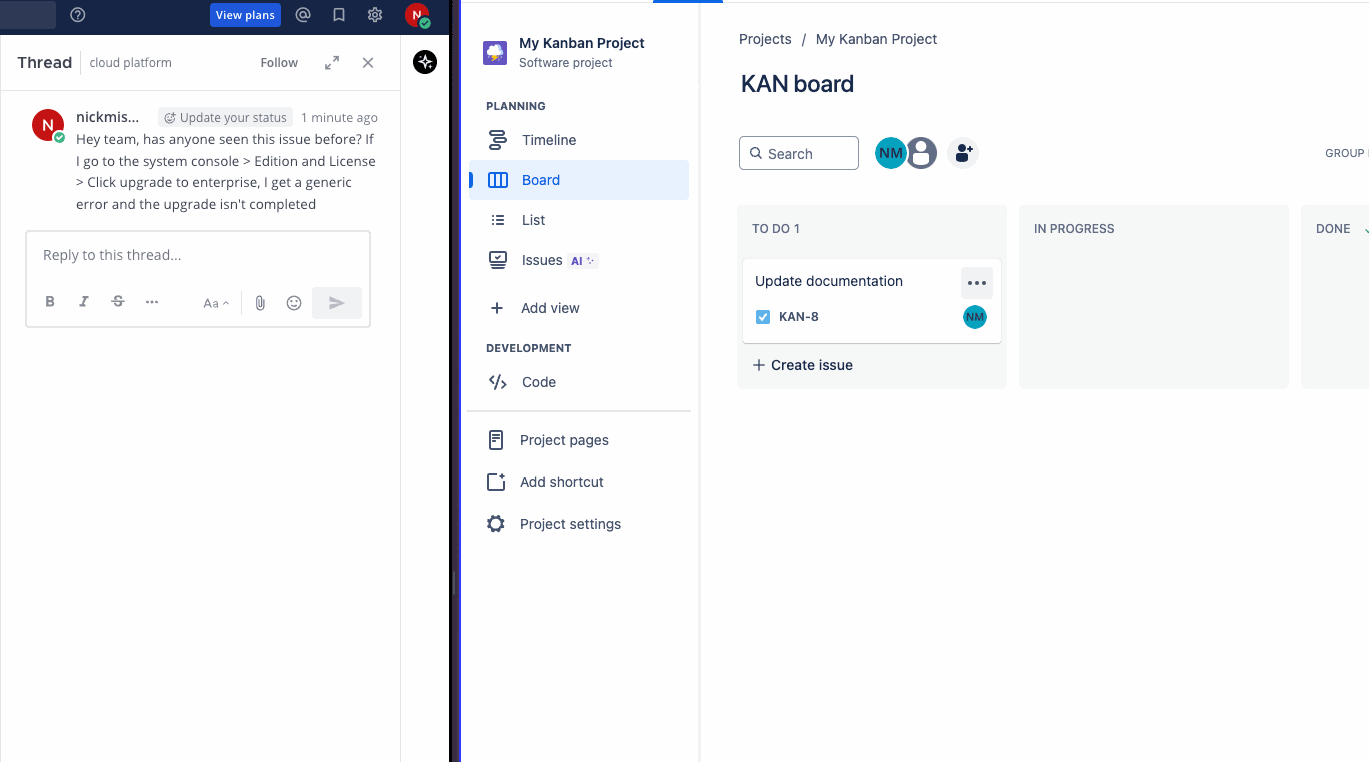
2. Actionable insights
Copilot is no longer limited to conversation. It can take action on your behalf, automating tasks that would otherwise require manual effort. This means less time spent on repetitive tasks and more time spent on strategic thinking.
For instance, Copilot can analyze a conversation between team members, identify a reported bug, and automatically create a Jira ticket with all the relevant details, including the issue description, steps to reproduce, and more.
3. Workflow orchestration
Using this approach, you can even chain multiple workflows together to accomplish complex tasks.
Imagine asking Mattermost Copilot to “Help me prepare for my sales calls today.” Copilot can then access your calendar, identify sales meetings, extract company names, use another workflow to fetch relevant news articles or customer data for each company, and present you with a concise briefing for each meeting.
Your workflows, your way, on your terms
These are just a few examples of how Copilot’s new workflow capabilities can transform your workday. But the true power lies in your hands.
With the ability to integrate with virtually anything that n8n can handle, you can tailor Mattermost Copilot to your specific needs and unleash its full potential.
And the best part?
No coding knowledge is required. Try it out for yourself in a cloud demo environment.
For organizations with stringent security requirements, both Mattermost and n8n can be self-hosted, ensuring your data remains within your control. This flexibility allows you to embrace the power of AI-driven workflows while maintaining the highest levels of security and compliance.
Getting started: It’s easier than you think
Accessing this game-changing functionality is as simple as a few clicks within the Copilot interface. To get started, ask your Mattermost admin to enable the Mattermost Copilot plugin.
Interested in shaping the future of the Mattermost Copilot plugin with us? Join our forums and let us know how you’re using AI in your workflows and what features you’d like to see built into the plugin.
We look forward to hearing from you! Your ideas will help us shape the future of Copilot and continue to push the boundaries of workplace collaboration. 
To learn more about the Mattermost Copilot plugin, check out Mattermost Copilot: Accelerating the conversation with LLMs or watch a demo on our Copilot page.
The post From conversation to action: How AI-powered workflows are transforming workplace collaboration appeared first on Mattermost.