In March 2024, we announced the Beta release of TeamCity Pipelines, a new approach to CI/CD that offers blazing-fast pipelines to optimize your development flow. After six months of fine-tuning, adding features, and gathering feedback, we’re excited to announce that TeamCity Pipelines is officially going GA (General Availability) 🎉
This is a major milestone for us, and we couldn’t have done it without your insights and support throughout the journey.
Get your TeamCity Pipelines instance
TeamCity Pipelines is packed with exciting new features and ready to handle your CI/CD workflows with ease. Let’s take a closer look at what’s new.
What’s new in TeamCity Pipelines
Powerful YAML functionality
In TeamCity Pipelines, you can build pipelines visually or with YAML. With YAML autocompletion, real-time suggestions help you write pipelines faster and with fewer mistakes – like having a CI/CD co-pilot by your side!
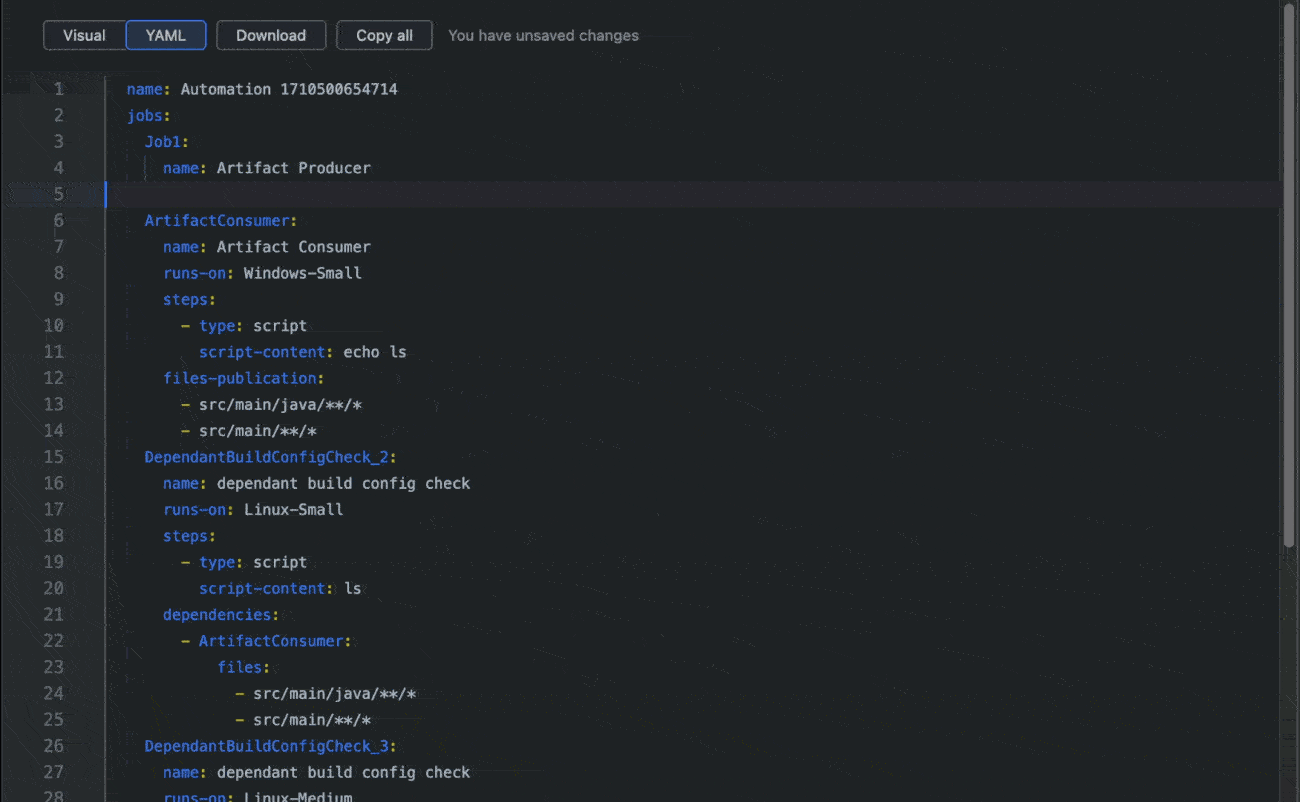
Visual drag-and-drop CI/CD pipeline editor
Imagine Figma or Miro, but for CI/CD – you can easily define job dependencies, reorder tasks, and map out your pipelines visually with TeamCity Pipelines’ drag-and-drop editor.
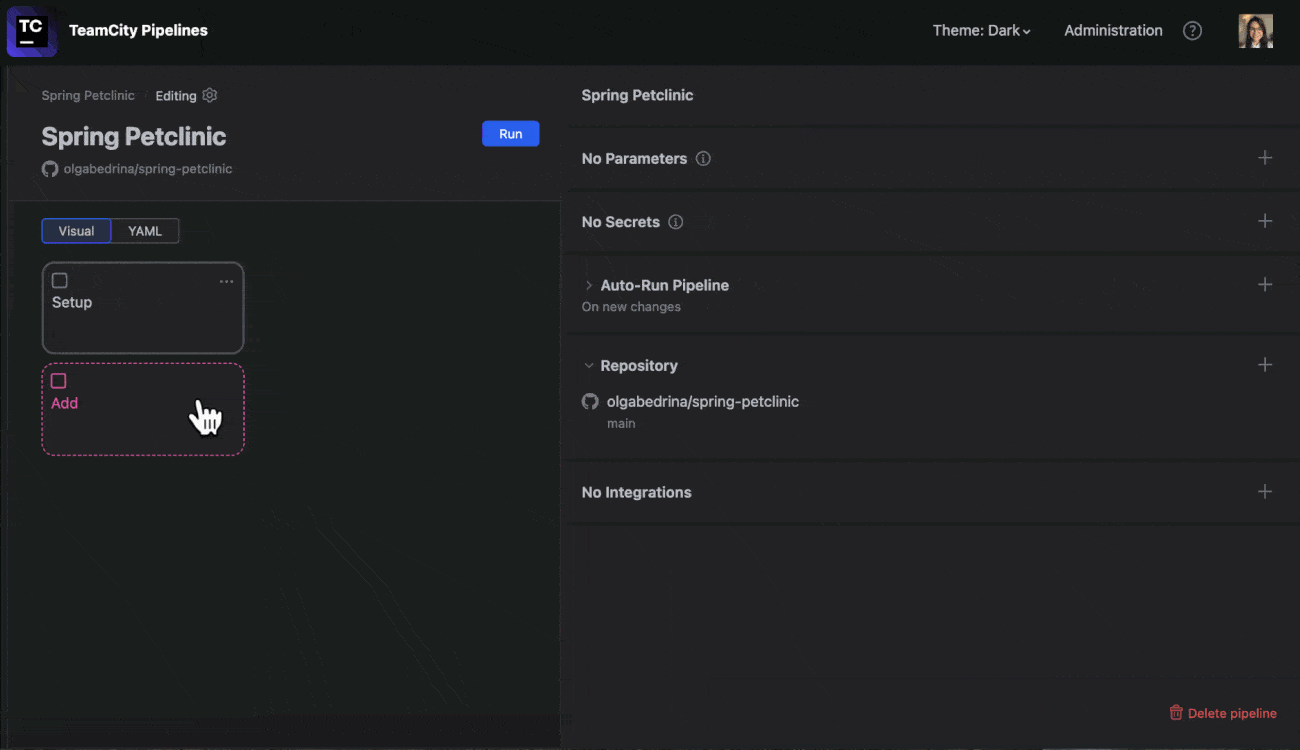
It’s not just about making pipelines look pretty (although they do look fantastic, don’t they?) – it’s about making the entire process more intuitive and efficient. Even if you’re not a YAML expert, you’ll be able to create and edit pipelines with ease.
Dependency cache
In addition to other pipeline optimization features that speed up builds by up to 40%, we’ve added the dependency cache option. The first time you run your Maven builds, TeamCity Pipelines will cache those dependencies. In future builds, it reuses that cache, meaning faster builds and less load on your infrastructure.
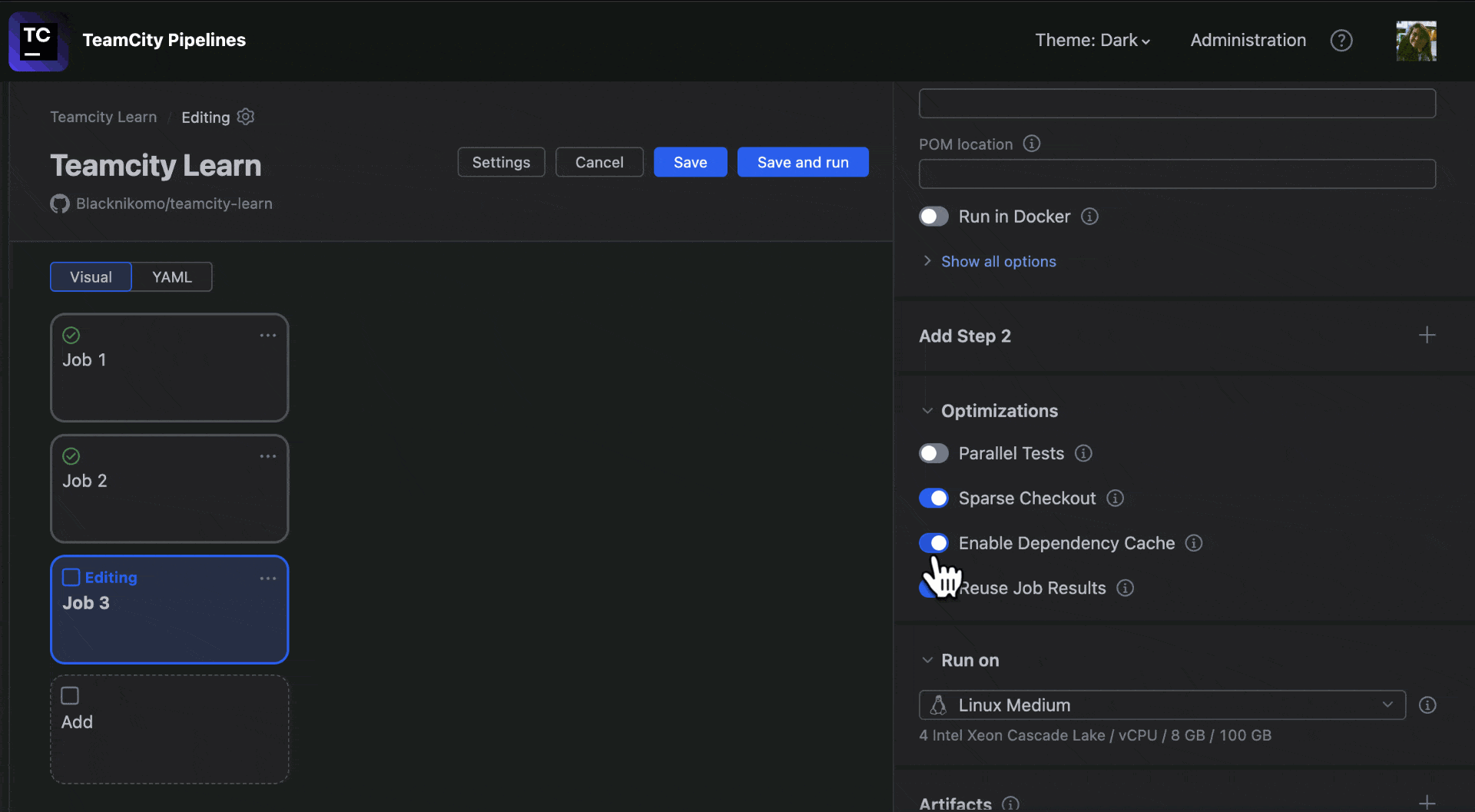
Self-hosted agents
With self-hosted agents, you can now hook up your own build machines to TeamCity Pipelines. Whether you’re using your own data center or cloud infrastructure, this gives you the flexibility to leverage your existing hardware, maintain security, and scale as needed.
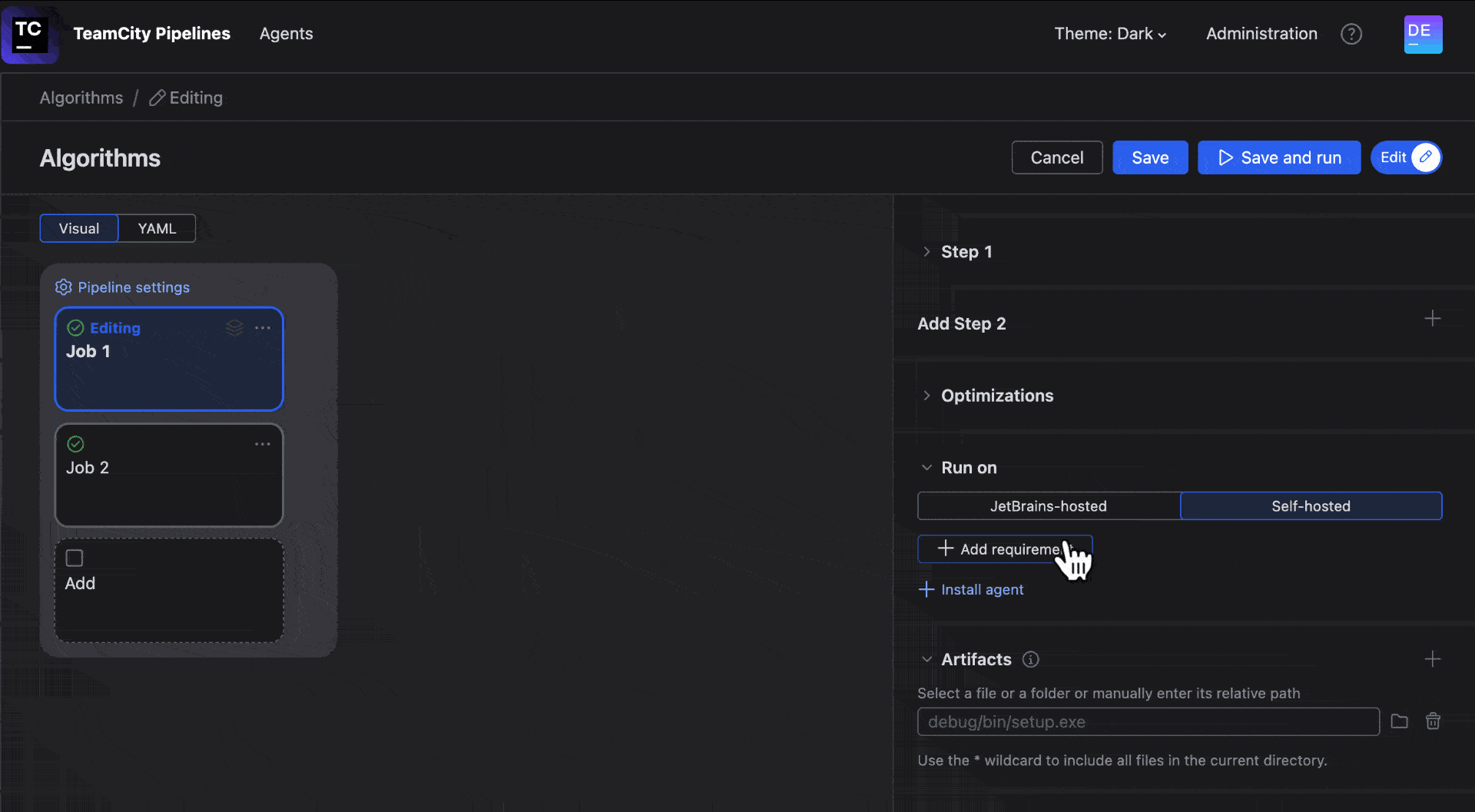
Agent terminal
If you need to check the environment of an agent that runs your build, the agent terminal feature is what you need. You can open the terminal and connect it directly to the agent during a job to view logs, check installed software, or debug issues – all from the UI.
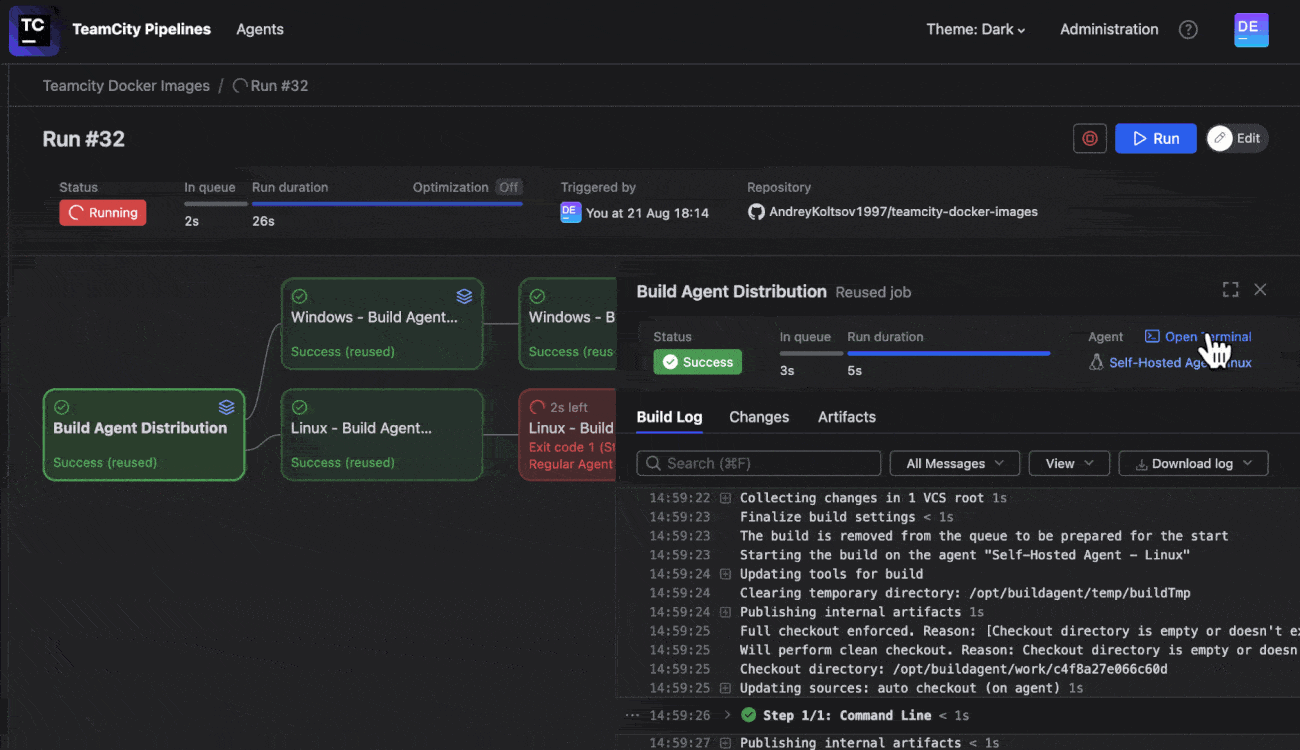
The newest additions
We release a new version of the product every three weeks. With the latest update, we’ve added some pretty cool features. Here’s what’s new.
New VCS providers
In addition to GitHub, you can now also create pipelines for your GitLab and Bitbucket projects.
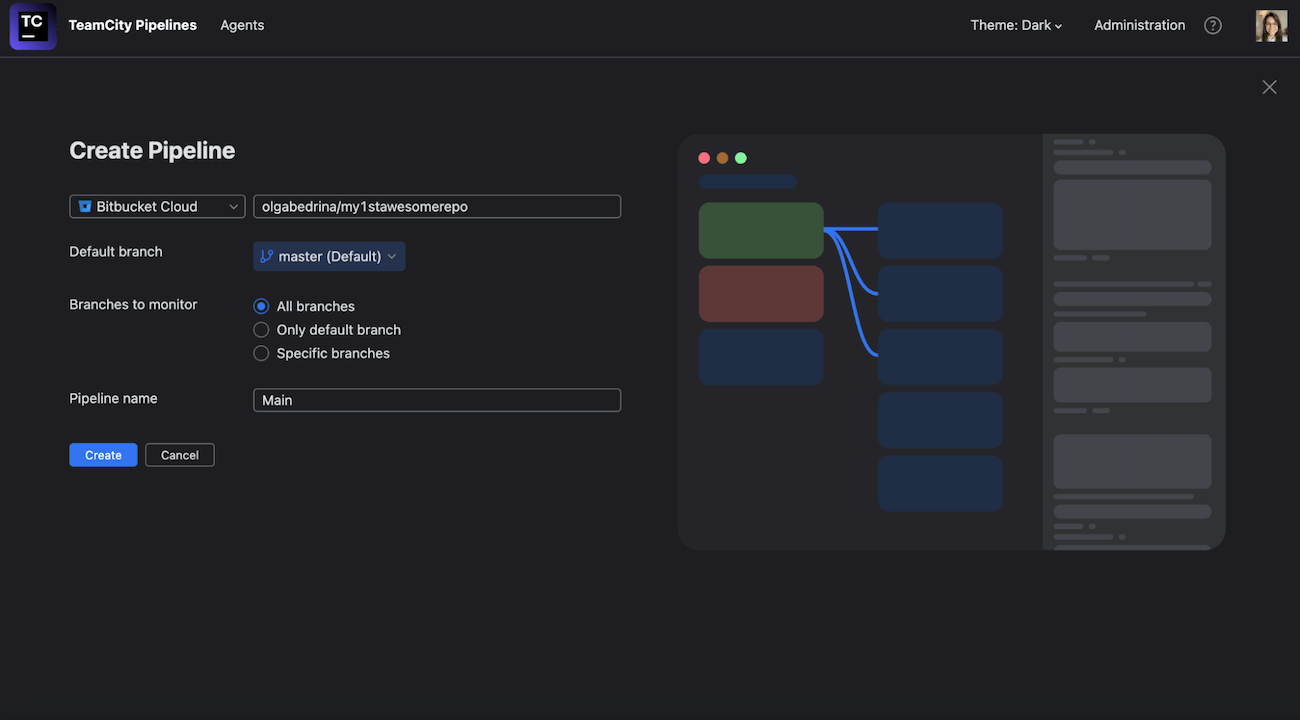
Clear indications why a job doesn’t start
Sometimes due to a misconfiguration, the job will never star. Perhaps there are no compatible agents that meet the set requirements or they’re all busy at the moment.
Now, TeamCity Pipelines provides a clear explanation of why exactly the build doesn’t start and what you can do about it to get your builds up and running.
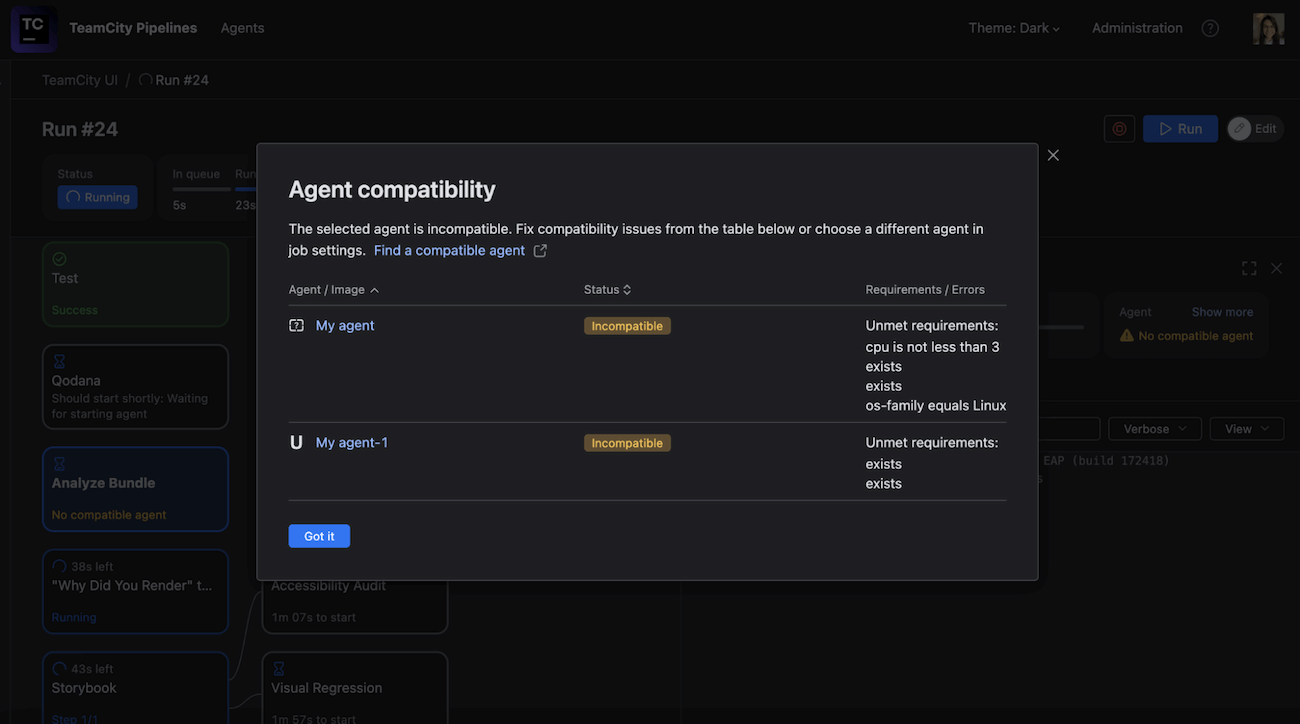
Self-hosted agents: improvements
Along with JetBrains-hosted agents, you can run jobs on self-hosted agents and set requirements like OS, CPU count, architecture, RAM, or custom specs.
In this iteration, we added grouping available agents by the OS type. If you set agent requirements that can’t be met, TeamCity Pipelines will also let you know.
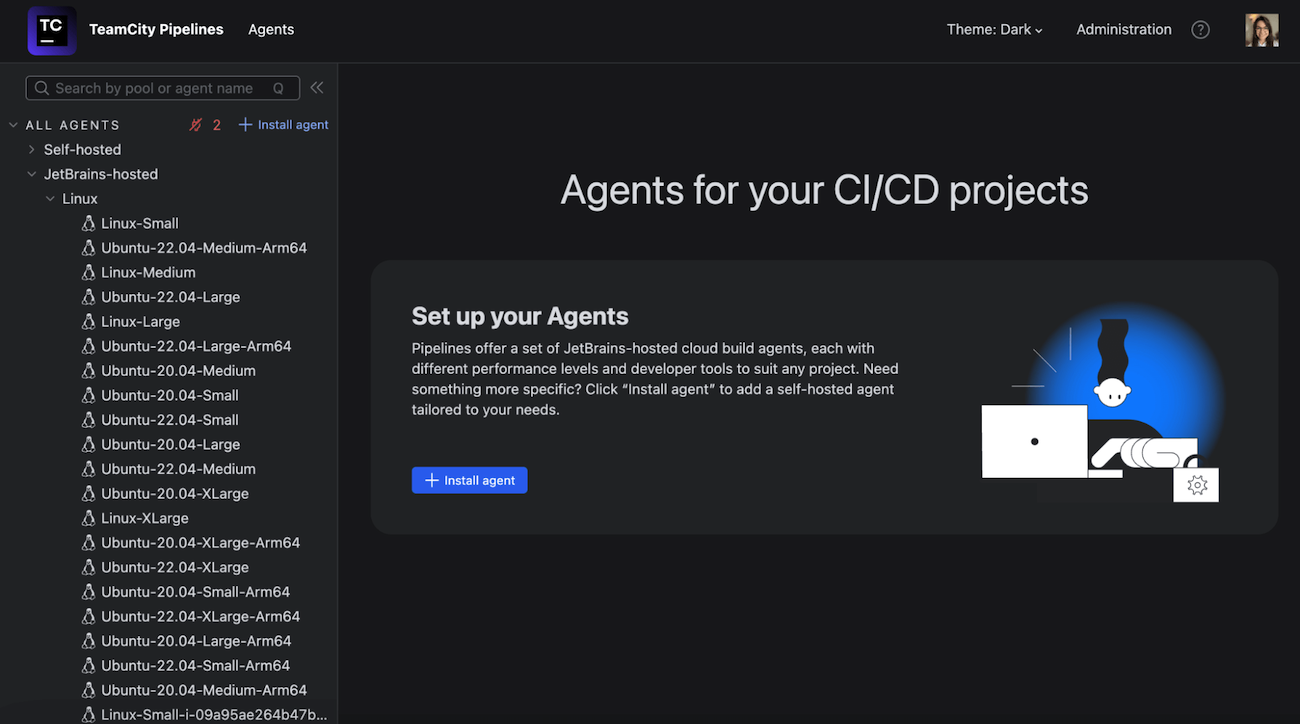
Gradle cache dependency
The Enable dependency cache option lets TeamCity cache dependencies from the first pipeline run and is now available for the Gradle runner too.
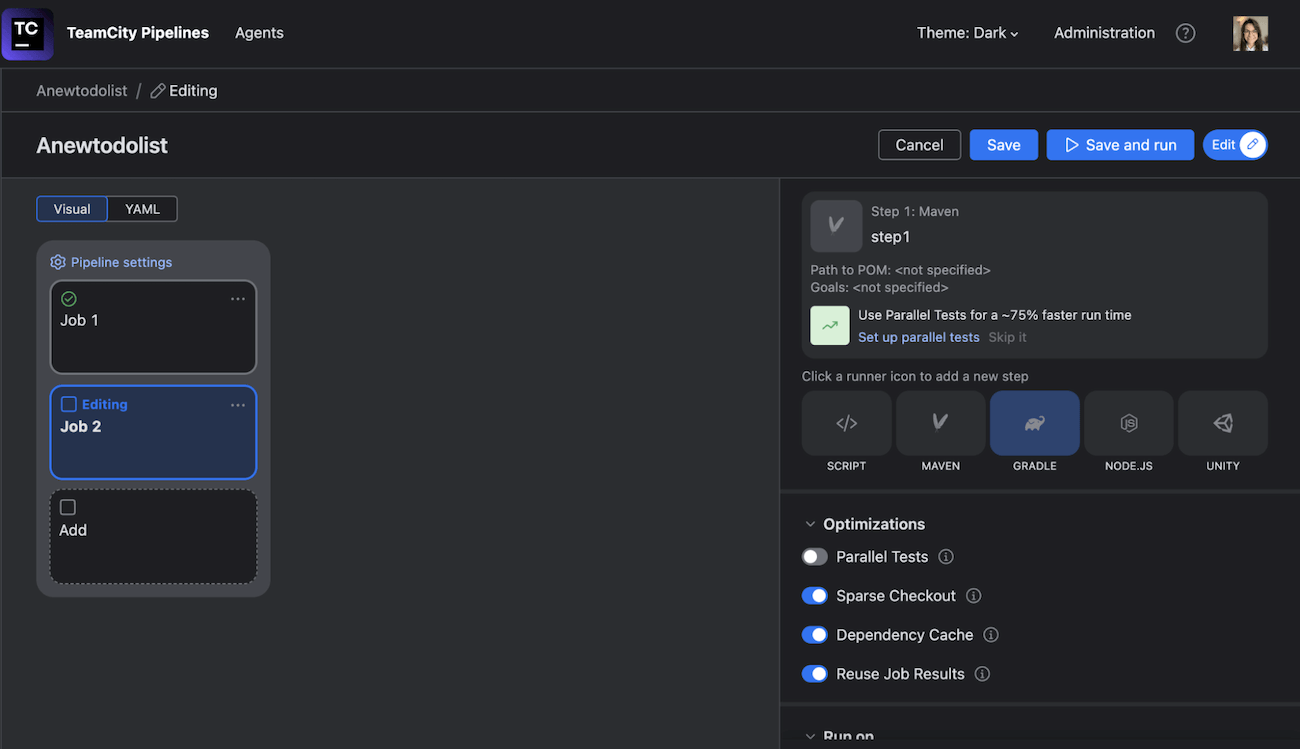
Learn more about what’s new in TeamCity Pipelines in our regular Pulse newsletter.
Give TeamCity Pipelines a try
If you’ve been with us throughout the Beta period, first of all – thank you! Your feedback helped shape TeamCity Pipelines into what it is today. For those who are new or haven’t tried it in a while, there’s never been a better time to jump in and check out the latest possibilities.
You can try out TeamCity Pipelines completely for free for 14 days.
As always, we’re looking forward to your feedback! You help us make the product better with every release 🫶