At Mattermost, we’re laser-focused on ensuring our customers get the most out of their Mattermost deployment investment. To do that, they need insight into how their user base is using the platform and what’s working best for them.
Right now, getting insights about their user base’s experience is not easy. To get the data they need, some customers have leveraged external survey solutions, but others in air-gapped environments don’t have that option at all. Some customers have also tried to leverage our existing NPS plugin for gathering feedback from users, but most aren’t able to take advantage of it since it requires telemetry to be enabled.
To help customers collect the data they need safely and securely, we’ve built a new User Survey plugin.
Introducing the new User Survey plugin
We’re excited to announce that we’ve released a new plugin that enables customers to configure surveys and store the response data directly on their own server. This allows Mattermost admins to view, analyze, and share with Mattermost at their discretion.
All the response data stays within the customer’s control. They choose how much or how little they wish to share with us, and our customers can gain valuable feedback from their team.
Sound good? Let’s dive in a little deeper.
How the User Survey plugin works
This new plugin gives admins the tools they need to collect detailed insights into how their end users are engaging with Mattermost. To find the information they need with as little friction as possible, admins can customize the survey schedule, the questions they ask, and the audience who receives surveys.
Setting up a survey
Once the User Survey plugin is installed and enabled in the admin console, admins can:
- Configure the start date and time for the survey to go out
- Choose how many days the survey will last
- Exclude specific teams from the survey (if necessary)
- Create a custom intro message that will display with the survey
- Add a customizable, optional question (NOTE: Additional question customization is planned for future iterations)
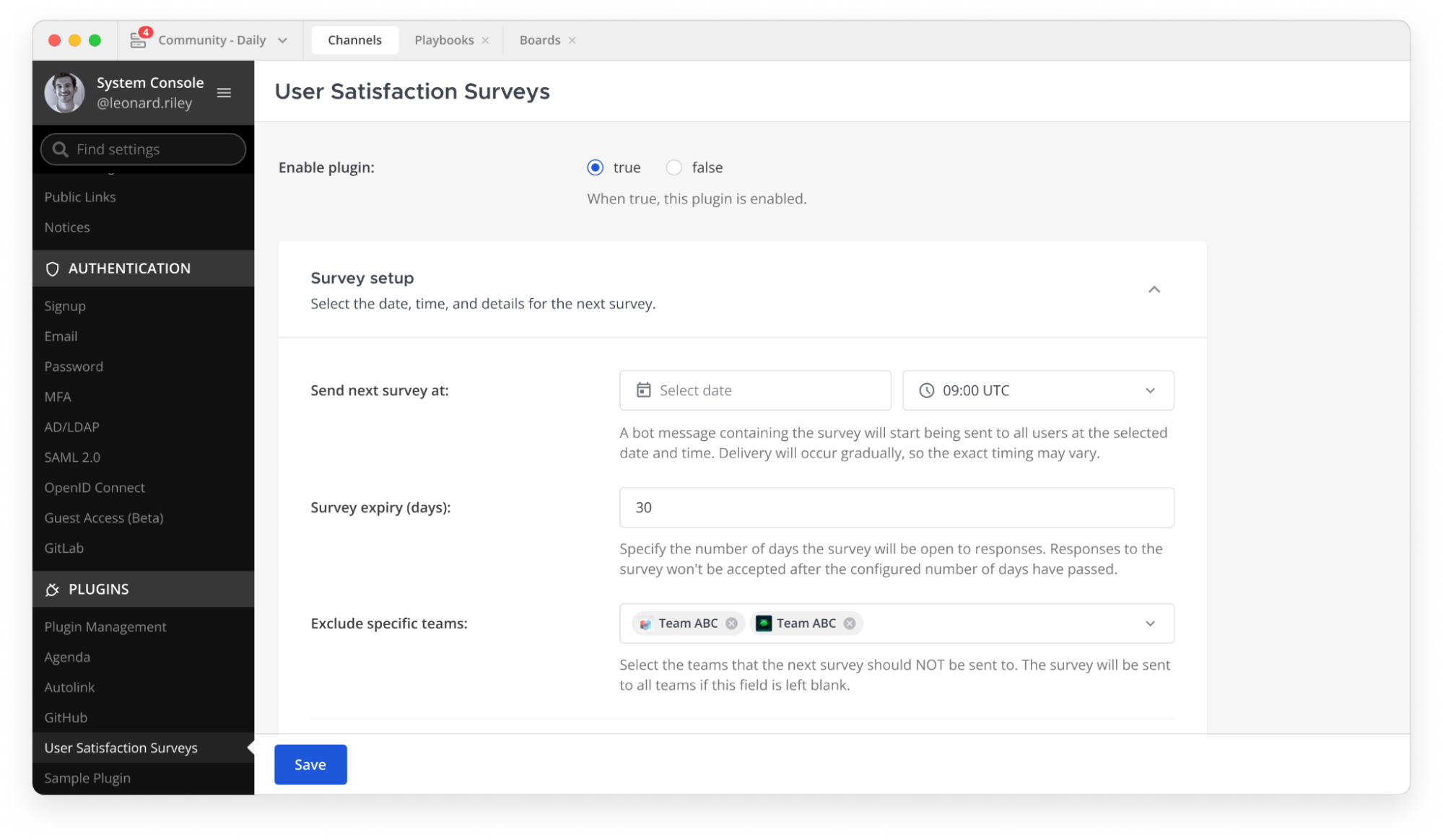
Surveys will always include a standardized NPS (Net Promoter Score) question to gather feedback on the experience with the platform and calculate an NPS score that can be tracked and monitored over time. NPS is an industry-standard metric that measures the percentage of “promoters” vs. “detractors” and is used to measure satisfaction and gather feedback.
Once the admin finishes configuring the survey, it’s queued up to start sending on the specified date and time.
NOTE: Surveys will not be broadcast at the same time to avoid performance concerns. Users will start receiving a survey message from the user survey bot the next time they open Mattermost after the survey is activated.
Receiving a survey
Surveys will be sent to users in a direct message via the user survey bot. Each survey question will display as an interactive field within this bot message, where users can enter responses.
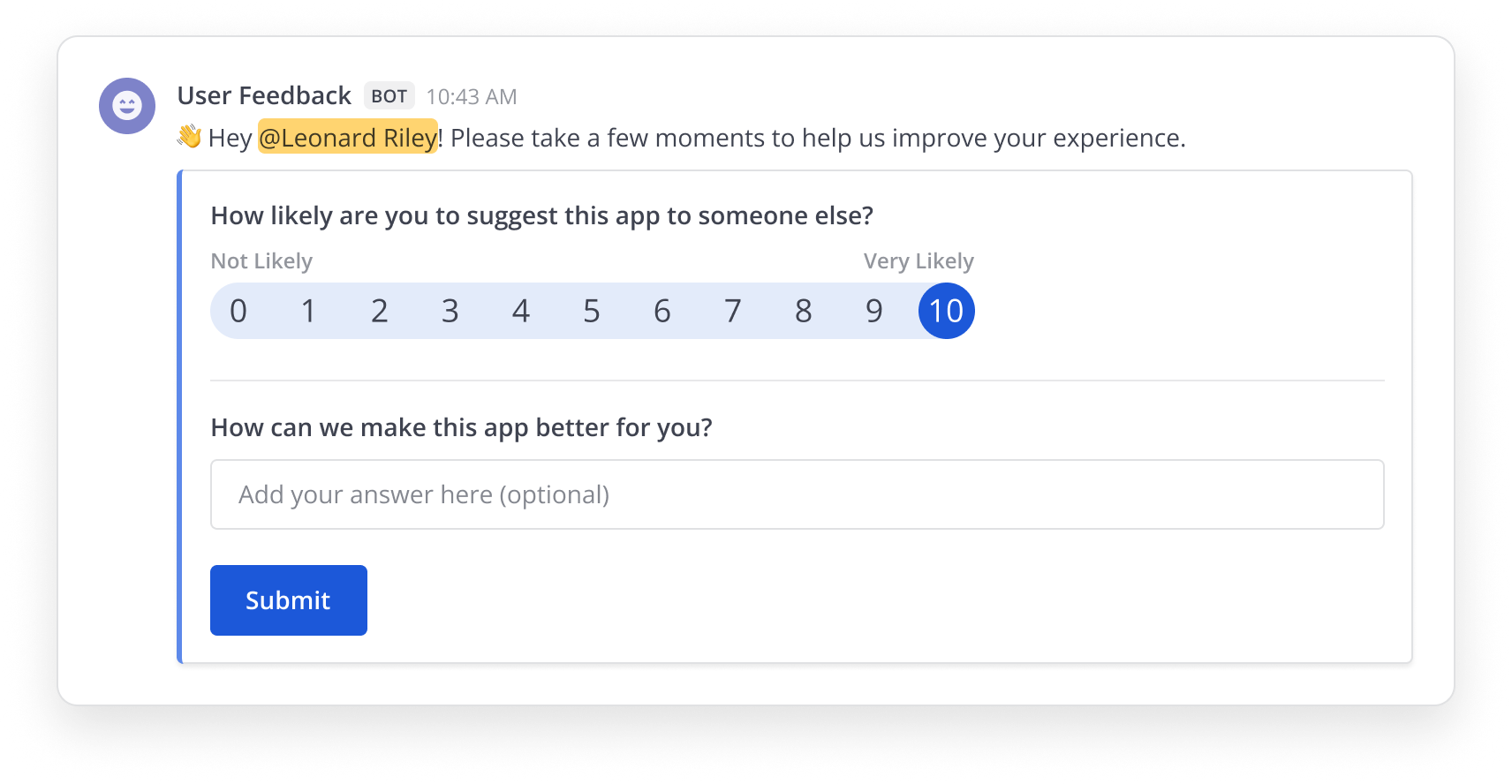
Survey results
Once a survey has completed either by manually ending it or by expiring automatically, the survey results are collected in a tabular format along with the ability to download exported data that can be viewed and analyzed. We included the following in the export package:
- A JSON file with the survey metadata. This does not have any user information or responses but only includes the survey configuration and aggregate NPS score. This can be shared externally without worry about having to scrub data.
- A CSV with all the user responses. This will also not have any personally identifiable information but will have all the user’s responses to the survey.
In both cases, customers can choose how much they want to share with us.
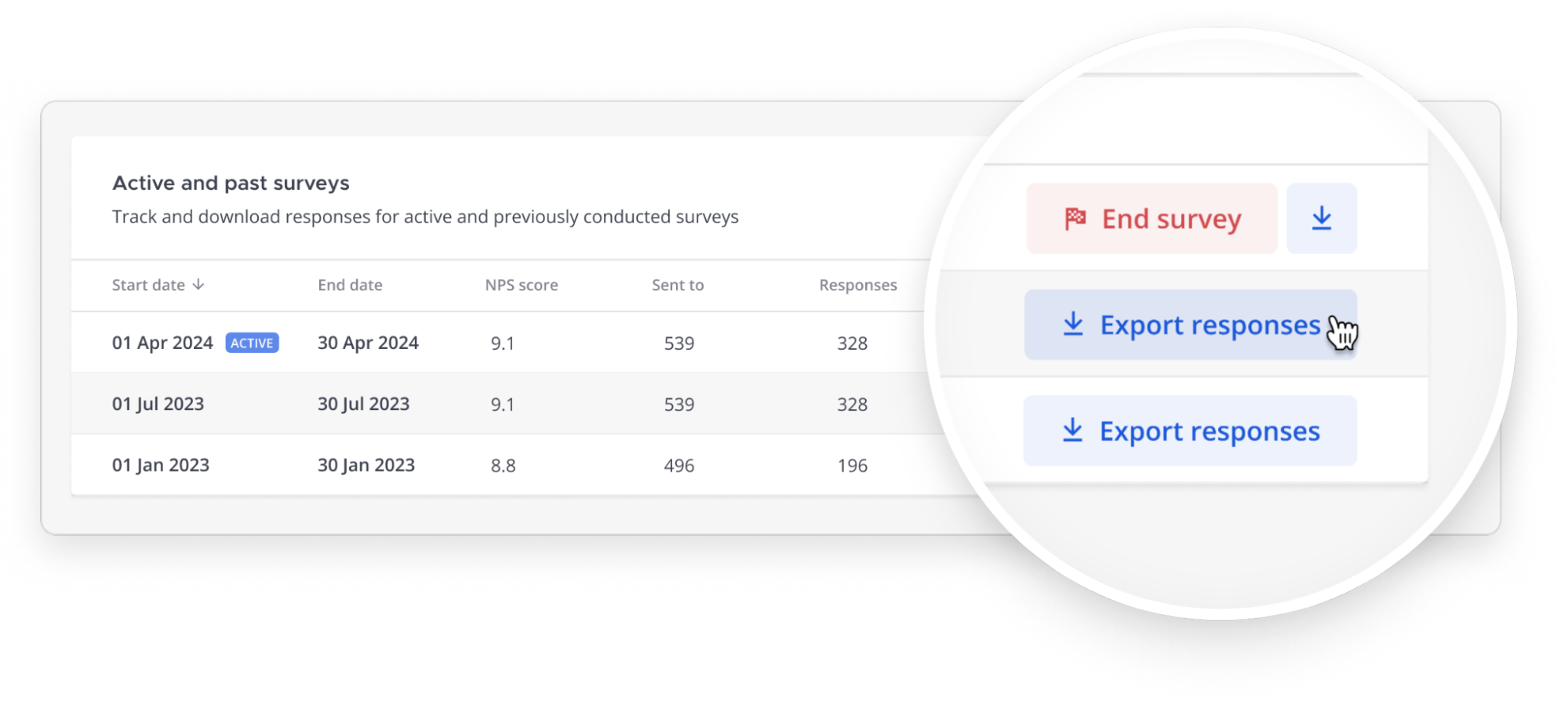
More information about setup and configuration of the plugin can be found in our documentation page.
The value the User Survey plugin brings to our customers
We believe this new plugin offers tremendous benefits to our customers. As they’re armed with more data, they can have a clearer picture of where their user base is getting the most value from the platform.
As information is shared with us, we also get visibility into how we can make improvements to the platform to better serve our customers. Again, all data is collected within the customer’s server and can be exported to analyze further. It can also be shared with the Mattermost support team if the customer so chooses.
Possible use cases
With the customization capabilities, the User Survey plugin delivers many possible use cases, and we’re sure our customers will come up with even more. Here are just a few ways you can use this new plugin:
- Gathering aggregate data about the user experience via NPS-like surveys. This is how the survey is configured by default. This provides the ability to measure in a quantitative way since we track the NPS score as well as in a qualitative way since it’s paired with textual feedback.
- A replacement for surveys that third-party survey tools are used for currently. This could be extended in future iterations of the plugin where we hope to broaden the customizability even further.
- Get specific insights about a particular feature. With the customization capabilities, you can include a custom question to target a specific area you need to understand. Maybe you need more insight into notifications. Or maybe you’re just curious about your users’ favorite emoji.
It’s a win-win
To better support our customers and build improvements that align with their needs, we also need greater visibility into these same insights. For customers willing to share the insights they’ve gathered from surveys, we can get a wealth of information to learn from and identify opportunities to make the product even more valuable.
Sound interesting?
If you’d like to learn more about the new plugin and discuss it with us, email [email protected]. Licensed Mattermost customers can also reach out to their Customer Success Team for more information.
When you’re ready to get started with the User Survey plugin, head over to the repository.
The post The User Survey plugin: A new way for customers to gain valuable insights from end users appeared first on Mattermost.